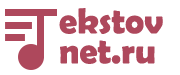Чтобы знал ты, как почту проверить
Я методу свою расскажу.
В поле то, где адрес web-сайта,
Я побуквенно адрес ввожу:
www.rambler.ru
tab-tab ramblmail@rambler.ru
tab - не скажу тебе точно -
Но сюда я свой password ввожу.
Чтобы с новым web-фейсом равняться
Я методу свою торможу.
В противоположность tab-ом продвигаться
Я shift-tab-ом свой путь проложу:
www.rambler.ru
shift-tab, press Enter - "Проверить почту" я тихо скажу.
Ящик открывается и я лихо
В список писем входящих гляжу.
"Проверить почту" скажу я компьютеру,
С которым давний контакт нахожу.
А компьютеру, вновь знакомому,
"Войти в почту" сурово скажу.
Он запросит мой login и password -
По старинке я здесь их ввожу
И опять же, как в прежнее время,
В список писем входящих гляжу.
To know you, how to check mail
I will tell my method.
In the field where the address of the Web site,
I depositly introduce the address:
www.rambler.ru.
Tab-Tab ramblmail@rambler.ru
Tab - I will not tell you exactly -
But here I introduce my password.
To be equal to the new Web Face
I am a method of my braking.
In contrast to the Tab-Ohg
I Shift-Tab is my way to make:
www.rambler.ru.
SHIFT-TAB, Press Enter - "Check Mail" I'll tell you quietly.
Box opens and I am famously
In the list of letters of incoming look.
"Check the mail" I will tell the computer,
With which there is a long-time contact.
And the computer again familiar
"Log in the mail" Solovo I will say.
He will ask my Login and Password -
Alder I enter them here
And again, as in the same time,
In the list of letters of incoming look.